Introduction
Imagine someone secretly watching your every keystroke—what you type, your passwords, even private messages. This sneaky tool exists and is called a keylogger. It’s a common threat in today’s world of computers and smartphones. Whether you’re at home or work, understanding keyloggers helps you stay safe online. High-profile data breaches often involve keyloggers, making it critical to know how they work and how to stop them.
What Is a Keylogger? Definition and Overview
A keylogger is software or hardware used to record everything you press on your keyboard. Think of it as a hidden spy that captures your confidential info without you knowing. When made as software, it runs quietly in the background of your computer or phone. Hardware keyloggers are tiny devices that physically attach between your keyboard and computer, or inside a network.
The main goal of keyloggers is to steal sensitive info. Cybercriminals use them to get passwords, credit card numbers, or login details. Sometimes, organizations use keyloggers for monitoring employees, but hackers usually have malicious intent.
How Do Keyloggers Work? Mechanics and Methods
Types of Keyloggers
- Software Keyloggers: These are programs you usually don’t see running. They hide in seemingly harmless apps or are installed by clicking malicious links. Once installed, they watch and record keystrokes silently.
- Hardware Keyloggers: These physical devices are small and easy to hide. They are plugged into your computer or keyboard port. They intercept keystrokes without needing software support.
- Hybrid Systems: Combining both forms for extra stealth, hybrid keyloggers make detection more difficult and give hackers an advantage.
Methods of Deployment
- Phishing attacks: Hackers send fake emails or links that trick you into downloading malware. Once installed, a software keylogger begins recording.
- Software vulnerabilities: Hackers exploit flaws in outdated or weakly secured software to secretly install keyloggers.
- Physical installation: Someone with access might attach a hardware device in places like offices or internet cafes to steal data.
- Remote vs. local: Attackers may install keyloggers directly on your device or control them remotely through malware. Both ways work to harvest keystrokes without physical access.
Data Collection and Transmission
Once a keylogger is active, it logs your keystrokes in real time. The data is either stored locally or sent to the attacker’s server. Sometimes, hackers hide this data using encryption or disguise it as normal network traffic. This makes stealing your data harder to detect. The information then ends up in the hands of cybercriminals, ready to be used for fraud or identity theft.
Signs and Detection of Keylogger Presence
Symptoms and Indicators
- Your computer slows down unexpectedly or crashes often.
- Strange pop-ups or new programs you didn’t install appear.
- Your internet or network activity spikes without reason.
- You notice your device overheating or using more CPU than usual.
- Unauthorized emails or messages are sent from your accounts.
Detection Tools and Techniques
- Use reputable anti-malware programs regularly updated to catch new threats.
- Check running processes on your system for unfamiliar names.
- Scan for suspicious software or browser extensions.
- Analyze network traffic for unusual data uploads or downloads.
- Keep an eye out for device or USB connections you don’t recognize.
Limitations of Detection
Some advanced keyloggers are tricky—they can hide from traditional antivirus scans. They might also use encryption, making detection harder. That’s why staying current with security patches and tools is always necessary.
Protecting Against Keyloggers
Prevention Strategies
- Keep your system and all applications up to date with latest security patches.
- Use trusted security software with real-time scanning features.
- Enable multi-factor authentication — this adds an extra barrier beyond just passwords.
- Avoid clicking on suspicious links or downloading files from unknown sources.
- Disconnect external devices when not using them.
User Awareness and Best Practices
- Recognize phishing attempts: fake login pages or unexpected emails.
- Teach employees or family members about social engineering tricks.
- Create clear security rules, like changing passwords regularly.
- Use strong, unique passwords for different accounts.
Response and Incident Handling
- If you suspect a keylogger, disconnect from the internet immediately.
- Run full scans with trusted security tools.
- Change all your passwords after removing the threat.
- Consider hiring cybersecurity experts for deep investigation.
- Report serious incidents to authorities if needed.
Real-World Examples and Case Studies
In 2017, a major bank suffered a data breach when hackers used a hardware keylogger to steal login credentials. The attack exposed thousands of customer accounts and cost the bank millions. Another example involves malware-laden emails that tricked users into installing software keyloggers, leading to stolen identities. These cases teach us that vigilance and good security habits can prevent many attacks.
Conclusion
Keyloggers are powerful tools for hackers and, sometimes, organizations. They secretly record your every keystroke, making your private data vulnerable. Detecting and stopping them requires awareness, strong security measures, and careful user practices. Regular updates, smart login habits, and vigilance are your best defenses. Protect your online life—stay alert and stay safe from keyloggers. The more you know, the better you can defend against this hidden threat.
Join Us : Twitter | Website | GitHub | Telegram | Facebook | YouTube