Introduction
Ransomware is a type of malicious software that has become one of the biggest threats in cybersecurity today. It affects individuals, companies, and even governments. Recent attacks have made headlines for causing massive disruptions. Knowing what ransomware is, how it works, and how to defend against it can save you money and hassle. This article breaks down ransomware, showing you the common types, signs of infection, prevention tips, and what to do if you get attacked.
What Is Ransomware? A Definition and Overview
Ransomware is a kind of malware designed to block access to data or systems. It encrypts files so only the attacker can unlock them. Think of it as digital kidnapping: your files are held hostage until you pay a ransom. Ransomware is part of the wider world of cyber threats that include viruses and spyware. Over time, ransomware has become more advanced. Hackers now target bigger organizations and use smarter ways to trick victims.
How Ransomware Works: The Mechanics of an Attack
Entry Points and Initial Infection
Most ransomware attacks start when you click on something you shouldn’t. Common ways criminals gain access include:
- Phishing emails that look real but contain links or attachments.
- Malicious websites or links that download malware automatically.
- Exploitable vulnerabilities in outdated software.
- Guessing or breaking into weak Remote Desktop passwords.
An example of a notorious attack was WannaCry. It used a Windows flaw to infect hundreds of thousands of computers worldwide very quickly.
Encryption and Lockdown
Once inside your system, ransomware kicks into high gear. It scans your files and encrypts them with strong algorithms. This process makes data unreadable without a special key. It’s like putting everything behind a lock and key—except you don’t have the keys.
The Ransom Demand
After locking your files, ransomware leaves a message. It demands payment, usually in cryptocurrencies like Bitcoin. The ransom note explains how to pay and warns that failure to do so may lead to permanent data loss. The results can be devastating — operations stop, money is lost, and trust is broken.
Types of Ransomware: Variants and Strategies
Locker Ransomware
Locker ransomware locks you out of your device or network. For example, some malware pretends to be police or government agencies. It displays fake arrest notices, scaring people into paying.
Crypto Ransomware
Crypto ransomware targets files directly. It encrypts documents, photos, and videos, making them impossible to open. Popular examples include REvil (Sodinokibi). They often run as part of ransomware groups offering “ransomware-as-a-service.”
Ransomware-as-a-Service (RaaS)
RaaS lets cybercriminals buy ready-made ransomware tools. They earn a share of any ransom paid. This makes cyberattacks easier for less-skilled criminals and leads to more attacks across the globe.
Double and Triple Extortion Tactics
Modern hackers don’t just encrypt files. They also threaten to leak sensitive data or launch attacks on your systems if you don’t pay. This puts extra pressure on victims. The Conti group is known for using these aggressive tactics to scare schools, hospitals, and companies.
How to Detect Ransomware Attacks
Signs of an Ongoing Infection
Look for strange system behavior: files suddenly become inaccessible, or you see unfamiliar pop-ups. Sometimes, ransomware leaves a ransom note on your desktop or screen. Your system might slow down, or files may be missing.
Indicators of Compromise (IOCs)
Common signs include unfamiliar file extensions (.locked or .crypt), strange network activity, or connections to suspicious IP addresses. Spotting these early helps prevent worse damage.
Getting Ahead of Threats
Use security tools that detect suspicious activity. Install updated antivirus and anti-malware software. Regularly scan your system and fix vulnerabilities before hackers can exploit them.
Prevention Strategies Against Ransomware
Cyber Hygiene Best Practices
- Always update your software and operating system.
- Teach employees about phishing and social engineering tricks.
- Use strong, unique passwords for all accounts.
Backup and Recovery Plans
Keep copies of important data offline or on secure cloud services. Test these backups often to be sure you can restore your files if attacked.
Network Security Measures
Set up firewalls and intrusion detection tools. Segment your network so malware can’t spread easily. Turn off unnecessary services like RDP if not needed. Use multi-factor authentication to add extra security.
Expert Recommendations
Security experts advise following a layered defense. Apply the principle of least privilege — only give users access to what they need. Regularly monitor your network for unusual activity to catch issues early.
Responding to a Ransomware Attack
Immediate Steps
If you spot ransomware running, disconnect the infected device right away. Remove it from the network to stop the malware from spreading. Don’t turn off your computer until you’ve backed up critical data to avoid losing evidence.
Incident Response and Investigation
Call cybersecurity experts or your IT team. Gather information about how the infection started. Document everything — it can help authorities and improve defenses.
Negotiation and Decryption
Deciding whether to pay or not is tricky. Many experts warn against paying because it encourages hackers to attack again. Plus, there’s no guarantee they’ll unlock your files. Focus on restoring data from backups instead.
Recovery and Reinfection Prevention
After cleaning your system, restore files from backups. Review what went wrong and take steps to block future attacks. Keep all systems regularly updated and secure.
Legal and Ethical Considerations
Paying a ransom may be illegal in some countries. It can also fund criminal activities. Always report attacks to law enforcement to help catch cybercriminals and prevent others from getting hurt.
Key Statistics and Data
Recent reports show ransomware attacks increased by over 50% in the last year. The average ransom demand has risen to over $100,000, with some exceeding $1 million. Successful data recovery from backups is possible in about 90% of cases if done quickly.
Expert Insights and Resources
Cybersecurity leaders stress the importance of layered defenses. Organizations like the FBI and cybersecurity firms recommend regular backups, user training, and quick response plans. Visit sites like Cybersecurity & Infrastructure Security Agency (CISA) or FBI cybercrime reports for more info.
Conclusion: Protecting Yourself from Ransomware Threats
Understanding how ransomware works is key to defending yourself. Keep your systems updated, back up data regularly, and stay aware of phishing schemes. Have a plan ready if an attack happens. The best defense is preparation, so act now to stay safe from these nasty digital predators. Stay vigilant, and don’t assume it won’t happen to you. Prevention saves money and peace of mind.
Join Us : Twitter | Website | GitHub | Telegram | Facebook | YouTube